Adding social sharing without a plugin
I try to avoid WordPress plugins if I can as they can slow down my site(s). To add social sharing with no fancy settings, simply visit sharethis.com and create an account. (or log in if you already have one).
Click ‘Get Share Buttons’ at the top, but select the website version, rather than the WordPress one which will take you to a plugin download.
Go through the configuration options to select the buttons you wish to use.
Copy the javascript code and place in your header.php, before the closing < /head > code.
Copy the image code (span tags) and paste them wherever you would like the buttons to show. I have them inside single.php just after the title of my post: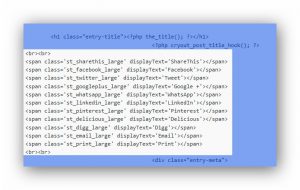
You can, of course, paste it anywhere you like, so you can have it show on pages, too.
This is simple, basic and lightweight, so it shouldn’t have much impact on your WordPress site, and it’s one less plugin to install! If you’re not bothered about any settings or fancy config, this is a simple solution.




