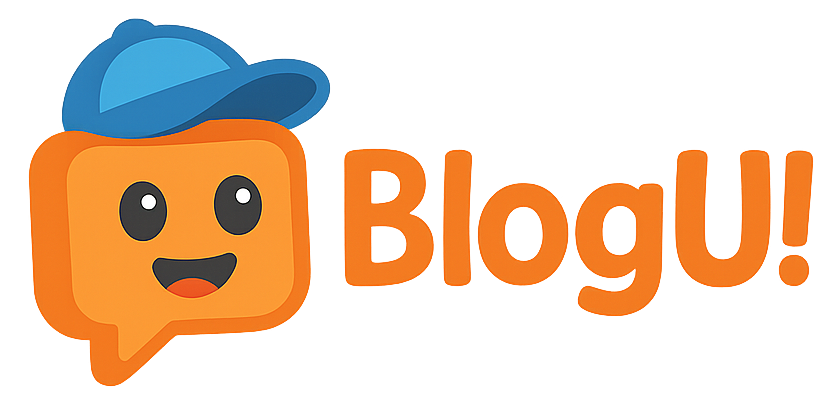-
- Topic
- Voices
- Last Post
-
-
Working with images [wpmudev-video group="images"]
- 0
- 4 months, 3 weeks ago
-
Classic Editor [wpmudev-video group="editor"]
- 0
- 4 months, 3 weeks ago
-
The Gutenberg Editor [wpmudev-video group="gutenberg"]
- 0
- 4 months, 3 weeks ago
-
Pages [wpmudev-video group="pages"]
- 0
- 4 months, 3 weeks ago
-
Posts [wpmudev-video group="posts"]
- 0
- 4 months, 3 weeks ago
-
Your Admin Dashboard [wpmudev-video group="dashboard"]
- 0
- 4 months, 3 weeks ago
-
How do I add Captcha to my site? First of all, within the settings of your admin panel, click the Cloudflare Turnstile link. Click the link to be taken to the Cloudflare Turnstile setup page: Add the hostname which will be your website link, i.e. yoursite.blogu.co.uk: Keep the rest of the settings to the default ones for best results. Once you've added your domain, you will be given the keys to add to your Cloudflare Turnstile settings on your website: Make sure you select every form you want protected:
- 0
- 4 months, 3 weeks ago
-